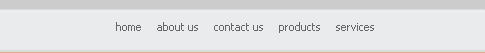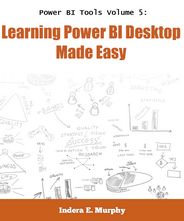|
Power BI Tools Volume 5: Learning Power BI Desktop Made Easy
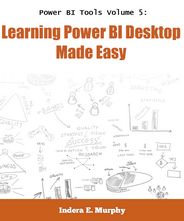
|
By Indera E. Murphy
Published: September 19, 2016
ISBN-13:
978-1-935208-34-1
ISBN-10:
1-935208-34-9
LCCN:
2016910217
352 Pages
Paperback
Price $32.95 US
Table Of Contents
You can buy this book from: Amazon or Barnes & Noble
|
|
Overview
This book is for everyone that wants to learn how to use Power BI Desktop. If you are looking for step-by-step instructions to help learn this software, this is the book that you have been looking for. Power BI Desktop is a free stand alone software package that has the functionality of these Excel tools: Power Query, Power Pivot, Power View and Power Map, all in one interface. Excel is not required to use Power BI Desktop.
Power BI Desktop is used to automate the process of connecting to and cleaning imported data that will be used to create reports. The data can come from a variety of sources, including spreadsheets, databases and web pages.
Power BI Desktop is also used to maintain and modify the data model once the data has been imported. This free business intelligence tool provides functionality that Excel does not have.
Table Of Contents
Chapter 1 - Getting Started With Power BI Desktop
Chapter 2 - Loading Data Into Power BI Desktop
Chapter 3 - Getting Started With The Query Editor
Chapter 4 - Creating Filters, Custom Columns And Formulas
Chapter 5 - Using The Query Editor To Transform Data
Chapter 6 - Using The Query Editor To Mashup Data
Chapter 7 - Using The Relationships View
Chapter 8 - Using The Data View
Chapter 9 - Getting Started With The Report View
Chapter 10 - Filter And Sort Data In A Report
Chapter 11 - Table Visualizations
Chapter 12 -
Introduction To Chart
Chapter 13 - Charts And Interactive Options
Chapter 14 - Charts, Maps And Custom Visuals
Chapter 15 - Creating And Using Slicers
Power BI Desktop Home Page | Errata |
|