 |
|
 |
| |
|
SQL Server Series Volume 1:
Overview - Using the report wizards and create reports from scratch
Chapter 1, Getting Started With SQL Server Reporting Services discusses the components in the Reporting Services platform, including Report Designer and Report Builder. Installing the software is also covered. Chapter 2, Report Design, Databases And Queries 101 covers downloading and installing the sample database and viewing data in the tables that you will use. Report design topics, database terminology, importing data and creating queries is also covered. Chapter 3, Introduction To Report Designer explains the Report Designer/Visual Studio interface options that are used. Creating reports using the Report Wizard is also covered. Chapter 4, Create Reports From Scratch In Report Designer takes the training wheels off of Report Designer and covers creating reports without using the Report Wizard. Chapter 5, Introduction To Report Builder covers the interface options of the software. Creating reports using the Report Wizard is also covered. Chapter 6, Create Reports From Scratch In Report Builder takes the training wheels off of Report Builder and covers creating reports without using the Report Wizard. Chapter 7, Enhancing Table And Matrix Reports covers adding page header and footer sections, adding page breaks, sorting and grouping data. Chapter 8, Using The Tablix covers explaining what a tablix is, exporting data displayed on a report to different formats, using the List control, displaying tables side by side and how to use the Subreport control. Chapter 9, Getting Started With Expressions And Calculated Fields covers creating expressions that combine and display string fields, add conditional formatting to different parts of a report, display an image next to a detail row based on a condition, creating calculated fields and using the DateDiff function. Chapter 10, Creating Parameters covers creating a variety of parameters to customize reports, creating static and dynamic lists of values. Creating parameters that allow the person running the report to select the field to sort the data that is displayed on the report. Creating cascading parameters is also covered. Chapter 11, Interactive Report Options covers adding features to reports to make them interactive. This includes using actions, sorting, drill down functionality and document maps. Chapter 12, Creating Charts covers creating many of the chart types that Report Designer and Report Builder have. Chapter 13, Using The Visualization Controls covers creating gauge, map, data bar, sparkline and indicator visualizations. |
||||
 |
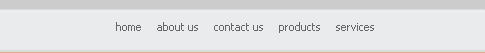 |
 |
| Copyright © 2005-2022 Tolana Publishing | All trademarks are the property of their respective owners. |
