 |
|
 |
| |
|
Business Intelligence Tools And Techniques Volume 2:
A Step-By-Step Guide To Learning Tableau 10 Quickly! Learning Tableau Made Easy covers what you need to quickly get up to speed to create charts, dashboards and stories. If you are new to Tableau and think that the software is complicated, this is the book for you. This book goes step-by-step to help you become skilled using Tableau in a very short time. Tableau provides a modern approach to viewing data, mostly in a graphical format. What makes Tableau popular, is its ability to support large amounts of data, from a variety of data sources. This book cuts to the chase because it does not have pages of "technical mumbo jumbo", that you may have seen in some other books. This book focuses on step-by-step instructions on how to connect to data and create charts. There are also a lot of screen shots that let you know what the charts should look like. This will get you up and running quickly. You can use Tableau Desktop or Tableau Public to complete the exercises in this book. This book will show you how to: - Create connections to several types of data sources Order your copy today, so that you can get started!
Chapter 1, Getting Started With Tableau provides an overview of Tableau, including the editions, file types that can be created, viewing a sample workbook and creating a basic visualization. Software installation options are also covered. Chapter 2, Connecting To Data Sources covers options on the Data Source tab and how to connect to a variety of data source types. Chapter 3, Preparing Data For Analysis picks up where the previous chapter left off. More options on the Data Source tab are covered, including creating filters, extracts, joins and blends. Chapter 4, Creating Charts provides an overview of the workspace used to create charts. This chapter also introduces many of the chart types that are available. And yes, this chapter also covers creating charts. Chapter 5, Sort, Filter And Group Data covers features that are used to change how the data is displayed on a visualization. This includes creating filters for different data types, understanding the various sort options, and grouping data so that it can be displayed in a specific order on a chart. Chapter 6, Creating Calculated Fields covers creating formulas that combine string fields, creating calculated fields and using the DateDiff function. Creating parameters is also covered. Chapter 7, Advanced Charts picks up where Chapter 4 left off. You will learn how to create the following chart types: Tree map, Symbol map, Side-by-side circle, Circles view, Dual line, Discrete area, Dual combination and Scatter. Chapter 8, Dashboards And Stories covers creating dashboards, creating a link in a dashboard to another dashboard and creating a story. |
||||
 |
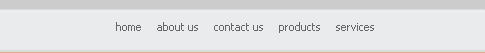 |
 |
| Copyright © 2005-2022 Tolana Publishing | All trademarks are the property of their respective owners. |
