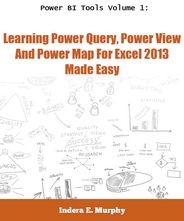|
|
 |
| |
|
Power BI Tools Volume 1: Learning Power Query, Power View And Power Map For Excel 2013 Made Easy
Overview This book is primarily for new users of Power Query, Power View or Power Map for Excel 2013. These free, business intelligence tools provide dashboard reporting and data analysis capabilities, as well as functionality that Excel does not have. If you are looking for step-by-step instructions for one or all of these software packages, this is the book that you have been looking for. There are time saving tips, advice and humor to help you learn the advanced concepts. In a user-friendly way you will learn the following topics: How to import data into Power Query, use the Query Editor to create formulas and filter data for visualizations, user Power View to create reports and charts and much, much more. We also have a book for the latest version of these tools. See Power BI Tools Volume 3: Learning Power Query, Power View And Power Map For Excel Made Easy, ISBN 978-1-935208-28-0. Chapter 1 - Getting Started With Power BI Tools For Excel |
||||
 |
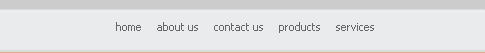 |
 |
| Copyright © 2005-2022 Tolana Publishing | All trademarks are the property of their respective owners. |